 A touchcomputer is an integrated touchscreen and computer. These units are compact. (Like the units that they use at restaurants.)
A touchcomputer is an integrated touchscreen and computer. These units are compact. (Like the units that they use at restaurants.)
 A touchscreen is computer monitor that is responsive to touching the screen display. It needs to be connected to a computer.
A touchscreen is computer monitor that is responsive to touching the screen display. It needs to be connected to a computer.
NOTE: Regular computers and monitors are OK too! You can just "mouse" instead of touch, ... and you can always upgrade later!
RS232 Serial Interface
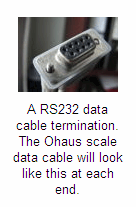 In telecommunications, RS-232 (Recommended Standard 232) is a standard for serial binary data signals connecting between a DTE (Data terminal equipment) and a DCE (Data Circuit-terminating Equipment). It is commonly used in computer serial ports.
In telecommunications, RS-232 (Recommended Standard 232) is a standard for serial binary data signals connecting between a DTE (Data terminal equipment) and a DCE (Data Circuit-terminating Equipment). It is commonly used in computer serial ports.
The Ohaus electronic scales that are compatible with xGEL LabMate will have a Serial Interface output and a special data cable that is available from Ohaus. USE ONLY AN OHAUS CABLE.
The Ohaus data cable has a connector that looks like the picture. One end (marked Scale) will hook into the scale's serial port and the other end will connect to the touchcomputer's serial port.
* For gINT Users - The xGEL LabMate™ gINT .gpj and MS Access .mbd export files have the same data field naming conventions as the generic gINT data template gint_std_us_lab.gdt. If your existing gINT template uses these same table and field names, you can import xGEL's gINT .gpj, and MS Access formatted .mdb lab data file directly into your gINT software. If your gINT template has different field names, then you can create a correspondence file using gINT's really cool Correspondence Utility.
See a list of the Tables and Fields, (and their names) used by xGEL LabMate™ which need to correspond to the Tables and Fields, (and their names) in the gINT data template that your firm uses. Warning: Get ready for Geek Talk!
** The .csv file only has the lab testing data summary. It does not include all the raw data like the MS Access .mdb file does. It was included in the software as a bonus feature.
xGEL LabMate™ Software
Geotech Lab Data From Scale to Computer - Instantly
xGEL LabMate™ software is the way to get soils lab data out the door ... FAST.
When loaded onto an ordinary computer connected to a compatible electronic scale, xGEL Labmate™ can automatically grab all your weight data from the scale, do your lab calculations, and then, with a single tap or click of a button export the data to an industry standard data file that can be imported by gINT®, Excel®, or other compatible boring log software.
Automatic feed of the weight data directly to the computer eliminates the manual recording of test data on paper forms and the need to later key that data into gINT®, Excel®, or other software used in the lab - a double savings in time.
With xGEL LabMate™, your lab techs can increase lab throughput and reduce human error.

"It's hard to imagine that we ever operated without it"
Bobby Burge, PE
Burge/Martinez Consulting Engineers - Texas
