
Touch Computers provide unsurpassed flexibility for your lab techs to capture the electronic scale data and manage the testing job — all with the tap of a finger. These are the kind of PC units used in restaurants and we have found them to be easy to configure and easy to maintain. Essentially, they are a PC in a different form.
After collection, and with a simple tap of a button, your lab data is exported to a gINT compatible project file (.gpj), an MS Access DB (.mdb), and an Excel (.xls) file.
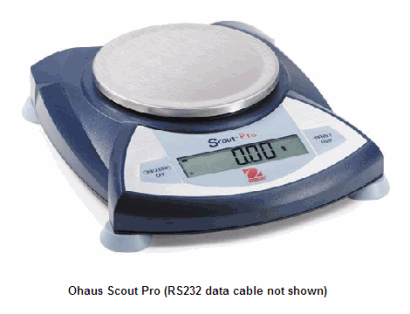
An Ohaus Scout Pro Electronic Scale. When connected with the RS232 serial cable it can automatically transmit the weight data to the xGEL software installed on the Touchcomputer.
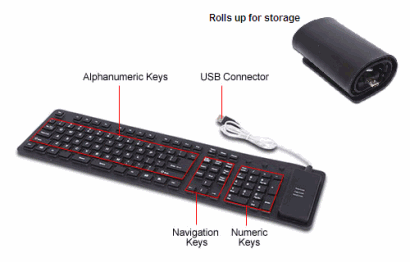
Flexible Keyboard
A good thing for dirty environments
This is a good thing to have handy in the dirty lab for when you need to do computer and system file admin., etc. - you know - like when you install anti-virus and other stuff on the computer.

Line Conditioner
Cleans up the power to the computer
This is a good thing for cleaning up the power that comes to the Touchcomputer. Spikes and noise in the voltage feed cause many of the "What the Heck" problems in computers.
THIS IS NOT A SURGE SUPRESSOR. See your company IT guy about that.
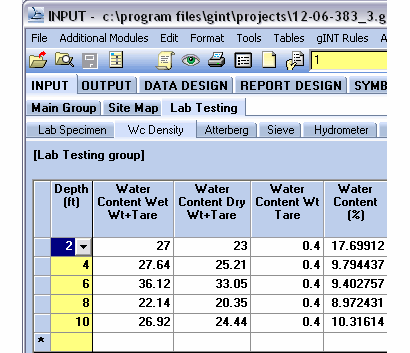
xGEL creates an MS Access Database .mdb file that you can import into gINT using gINT's import and correspondence file utilities. If you have not changed any of the names of the tables or fields from the gint_std_us_lab.gdt your info should be able to import without a correspondence file. (We hope!)
Detailed System Requirements
Computers
- Desktops & Laptops
- 80GB HDD, 512 MB min memory (1GB recommended), at least 1 free USB or serial port (for electronic scale), 15 inch monitor (regular or touchscreen) minimum.
- Touch Computers
- TouchDynamic FS100i Pro with Resistive Fujitsu Touchscreen, 80 GB HDD, Keyboard Emulation MSR, 512 MB minimum memory (1GB recommended)
Other Requirements:
- Windows XP Pro Sp2, Vista, Windows 7
- Internet Connection - Internet Enabled Direct Billing CC Accounts. Internet connection is required.
- xGEL LabMate™ must be installed and run from an Administrator Account
Scale
- Supported Models:
- Adventurer Pro
- Explorer
- Explorer Pro
- Scout
- Scout Pro
- Voyager
- Voyager Pro
Scale Accesories
- RS232 Serial or USB Ohaus Connector Cable
